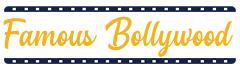If you consider yourself a great fan of TV serials, movies, and reality shows (both English and Hindi) and love to download the same to enjoy them in offline mode at your utmost comfort then, you should definitely try out “Hotstar” –a digital and mobile entertainment application (for both iOS and Android).
Name of the App Hotstar
Type of the App Video on demand
Hotstar is Available In 8 Languages: Hindi, English, Kannada, Marathi, Telugu, Malayalam, Bengali, and Gujarati including national and regional News, as well as coverage of every major global sporting event.
Hotstar offers Over 100,000 hours of TV, movies and sports content
Categories of Hotstar Best in Sports Live News Drama Fever Killer Thriller Kiddie Zone Freshly Added Blockbusters Popular Premium Movies New and Upcoming in Premium OSCAR Winning Treats
Hotstar served In India, Canada, United States, United Kingdom.
Hotstar Developer The Walt Disney Company India.
Hotstar Services On-demand video streaming
Hotstar Parent Star India
Hotstar Website www.hotstar.com
Hotstar is Launched In February 2015
Hotstar App Ratings 4.6
Hotstar App Size 256.2 MB
Owned and operated by Star India, Hotstar since its advent in 2015, has become one of India’s leading video streaming sites to stream about all the entertainment that is continuously happening in India for all its users that are scattered all across the globe especially in Asia. Not only that, on Hotstar, you can also enjoy unlimited live-streaming of various sports events like Badminton, Football, Kabaddi, Cricket, Hockey, Table Tennis, Boxing, and so on.
With time, Hotstar has been gradually expanding its comprehensive features and that’s why when in 2019 Walt Disney Company became the owner and operator of Hotstar, the platform like other popular streaming platforms (Netflix and Amazon Prime) has offered all its users the option to download videos with a motive to give them the ability to see a selected number of videos later in offline mode i.e., without an active internet connection.
[Note: Hotstar restricts users from downloading live streams from the platform.]
However, if you’re wondering about how you can download videos from Hotstar on your PC or Android/iOS smartphone then, let us tell you that this particular blog is all about the same. Here’s you’ll get to know about all the possible methods of how to download Hotstar videos to enjoy them in offline mode. Basically, the following below-mentioned are the possible working methods being explained (step-by-step) later in this blog:
Method 1: Official Hotstar Mobile Application for Android and iOS. Method 2: Hotstar Video Downloader— a third party online tool. Method 3: HotstarLiveStreamer program for Windows 10, using command prompt. Method 4: Acethinker Video Downloader. Method 5: And, last but not least, Videoder.
Using any of these mentioned methods, you can save the videos on your respective device be it your PC (Windows, Mac, and Linux) or your smartphone (android or iOS) to watch them anytime and anywhere you want to! So, now, without wasting any further second, let’s get started with the step-by-step tutorial of each of the aforementioned methods:
Method 1: Official Hotstar Mobile Application for Android and iOS Steps to Download Videos Using the Official Hotstar Application for Android and iOS Smartphones!
First and foremost, make sure you’ve a reliable internet connection as you’ve to download the latest version of the Hotstar app on your respective device either from the ‘Google Play Store ’ (if you’re an android user) or from ‘Apple Store ’ (if you’re an iPhone user).
Then, install the application to your respective device using the on-screen instructions and then, launch the app as you need to simply ‘Sign Up’ on the Hotstar app by clicking on the ‘Three dots’ which is there on the right-hand corner of the screen.
Now, after creating a free account on Hotstar by either using your Facebook credentials or your email address, open your Hotstar account and simply search for the content/video that you wish to download.
After choosing the particular video that you intend to download, click on the same and as you do so, you’ll be able to see a download icon alongside the ‘Watch-list & Share’ icons.
Next, all you have to do is tap on the ‘Download’ button and along with that, select the video quality you want the video to be downloaded in.
That’s it! Now, the downloading process will begin, and once your selected video is completely downloaded on your android or iOS device, Hotstar App will notify you about the same.
Hotstar VideoDownloader website is an impressive tool that helps to download videos from Hotstar web for free and in order to download videos using the same; you need to begin the process by opening Hotstar VideoDownloader website using your PC or your smartphone’s web browser. [Note: In order to use Hotstar VideoDownloader website Hotstar, you need to keep this in mind that it requires the ‘Allow CORS browser extension’ for its proper functioning.]
So, to move forward with this method, you have to add ‘Allow CORS extension ’ on your preferred web browser.
Once added successfully, turn the extension on and then, open either the Hotstar website or app on your device.
Next, you’ve to log in to your Hotstar account to simply select the video that you wish to watch in offline mode.
Now, as soon as you select the video, it will start playing on the subsequent window and all you have to do is copy the video URL from that window’s address bar.
After copying the video URL, switch to the tab where you’d already opened the Hotstar VideoDownloader website to paste the copied video URL in the input box given there.
In continuation, click on the ‘Fetch’ button to select the video quality of your choice and then, just hit the ‘Download’ button to finally save the video in offline mode on your device.
Method 3: Steps for Downloading Hotstar Videos using HotstarLiveStreamer Program on PC
This HotstarLiveStreamer Program is another efficient way of downloading Hotstar videos on a computer as it uses ‘CMD’ to download videos from Hotstar. [Note: Make sure to turn your antivirus off while using this method as there’s a possibility that this program file can be detected as a virus because it’s a third-party software.]
So, turn your antivirus off and begin the process by downloading the HotstarLiveStreamer Program onto your Windows PC.
Once the program downloads on to your PC, extract the same using either WinRar or 7Zip— data compression tool.
Then, simply locate the folder of the extracted data in order to click on the hotstarlivestreamer.bat file for opening the ‘Command Prompt.’
After doing so, open the Hotstar app or website to copy the URL of the video that you intend to download from there.
Now, paste the same copied video URL in the command prompt and in continuation, select the video quality of your choice from these options: 234p, 360p, 404p, and 720p.
In the end, just click on the ‘D’ button which indicates nothing but the downloading of the video. That’s it! The downloaded video will be soon automatically stored in the same extract folder. However, if you wish you can even select the option ‘P’ that indicates streaming of the Hotstar video.
Similar to the method of downloading videos with Hotstar Video Downloader, Acethinker Video Downloader is also a web-based video downloading service that requires you to open it via a web browser. [Note: You can use it to download Hotstar Premium videos too.]
So, open it using this particular link “https://acethinker.com/online-downloader” and once you’re on the website, put the cursor in its ‘Search Bar.’
Simultaneously, open the Hotstar application to copy the URL of the video that you want to download.
After copying the URL, switch to the Acethinker VideoDownloader website and paste the same video URL in its search bar.
Next, you’ve to hit the ‘Enter’ button to choose the video quality and in continuation, simply press the ‘Download’ button.
That’s it! The video will start downloading instantly onto your respective device.
Method 5: Steps for Downloading Hotstar Using Videoder App
As Videoder is an android app, so it is mainly an ideal way of downloading Hotstar videos for Android smartphone users. Thus, if you’re an android user, download and install this third-party application onto your respective mobile with a simple motive of downloading Hotstar videos because this software was initially created to download YouTube videos but now, it supports around 50+ sites.
Once you’re done with downloading the APK file of Videoder on your android mobile from Google Play Store, open it to simply locate the Hotstar Icon inside the same.
Then, click on the ‘Hotstar Icon’ and in doing so you’ll be directed by Videoder to the official website of Hotstar.
There, you’ve to select the video of your choice that you wish to download simply for watching in offline mode.
After selecting the video, just tap on the ‘Download Icon’ which is there on the left-hand side corner of the app screen.
Next, you’ll be asked to choose the quality or resolution of the video. So, select the same based on your preference.
That’s it! Now, the selected video will be downloaded on your android mobile instantly. [Note: Luckily, you also have the option to use this application on a Windows PC to download and save videos from Hotstar platform.]
[Disclaimer: This blog only contains a tutorial of how one can download the videos from Hotstar app that are downloadable and in the same process, it is worth noting that we strongly discourage downloading and redistributing copyrighted content as it’s considered an illegal activity on the online platform. ]