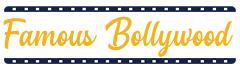Cable companies have now taken the backseat as streaming sites are gaining popularity with every passing day. Amazon Prime Video is a thriving online streaming platform that has amazing content to offer. Not only streaming, but it also allows you to download the videos for watching it offline. It allows you to download content in 4K quality along with the titles. From regional to international TV shows, movies, and documentaries, there is everything that you can find on Amazon Prime.
Technical App Info
App Download Version
3.0.285.22147
Last Updated
Nov 06, 2020
Apk Size
Varies with device
App by
Amazon Mobile LLC
Category
Free Entertainment App
Content Rating
TeenLearn more
Support Android Version
Android 21 and above
App Package
com.amazon.avod.thirdpartyclient
Get it on
Google Play
Features of Amazon Prime Amazon Prime video is very popular among all age groups. So, you need to understand what all features it holds. Here is the list of Amazon Prime Video features:
You can easily recall from where you left off on the show or the movie, even on a different device.
It includes plenty of classic shows like Seinfeld and movies along with a wide range of latest shows and movies.
It is compatible with almost every platform.
You can even follow the actors and director, so you will get notified whenever they release a show or movie on Amazon Prime.
You can stream content on your big screen using Chromecast and Fire TV.
With X-ray and IMDb data of actors, songs, and trivia, you will get detailed information about what you are watching.
With the Prime Video Channels, Prime Members can also subscribe to HBO, SHOWTIME, STARZ, and Cinemax. You can pay for only the channels you want without cable required and cancel those channels without any issue.
You can even rent or buy more than 100,000 videos, including the newly released movie and TV shows.
How to Download Amazon Prime Video on Smartphone? Step 1: Open the “Play Store App Store ” on your mobile.
Step 2: Search for “Amazon Prime ” and click on “Install”
Step 3: Wait till the installation is completed.
Step 4: Launch the app on your mobile and search for the content you want to stream
How to Download Amazon Prime Video on Android TV? Step 1: To get started, you first need to have access to the Amazon APK file.
Step 2 : Then, you need to have copied the file to an external drive such as Hard Disk or a pen Drive.
Step 3: Now, on your Android TV, open the Play Store, and download the “File Manager ” app.
Step 4: Connect the flash drive to your Smart TV and then Press Browse when the File Manager app displays a pop-up.
Step 5: This will fire the File Manager app. From there, you need to go to “SD Card” and look for the Amazon APK that you have transferred and click to open it.
Step 6: Click “Install ” and it’s done.
Using these steps your Amazon Prime Video app will be installed on your Android TV.
How to Download Amazon Prime Video on your PC/Computer/Windows? Step 1: Download and Install the Android Emulator on your PC.
Step 2: Run the Android Emulator on PC and sign-in to Google Play Store.
Step 3: Open Google Play Store and search for Amazon Prime Video and click Download.
Step 4: You can Import the apk file from PC to Android emulator and install it.
Step 5: Next, Install the Amazon Prime Video on the computer and use it without any hassle