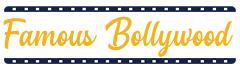With a huge content library featuring originals, feature films, documentaries, and TV shows; Netflix is the world’s leading entertainment service. The network of Netflix is spread to 190 countries with more than 150 million paid users. If you have access to an internet-connected device such as smart TVs, game consoles, smartphones, Windows PC with the Netflix app installed; you can easily watch your favorite content from Netflix.
Read also: How to Download Hotstar Videos
Netflix was founded long back in 1997 but in 2018 it came up with its feature ‘Smart Downloads’ that allowed users to select the movies or shows they want to save for offline viewing. But now in 2021, Netflix has introduced the feature ‘Downloads for You’ only for Android users as of now and for other devices, they are still working.
Thanks to the download feature, users can easily download Netflix movies on their mobile devices and watch them at the time of their choice without worrying about the speed of the internet.
Note- All videos on Netflix are not available for offline viewing.
Can you Download Netflix Shows on Laptop/Computer? Now, this is the most frequently asked question that if you can download Netflix shows or movies on your laptop or computer, to get your answer, have a look at the prerequisites cited by Netflix to download videos for offline viewing.
To download videos from Netflix, you will need the latest version of the Netflix app on any one of the following devices:
iPhone, iPad, or iPod touch running iOS 9.0 or later
Android phone or tablet running Android 4.4.2 or later
Amazon Fire tablet running Fire OS 4.0 or later
Windows 10 tablet or computer running Version 1607 (Anniversary Update) or later
Select Chromebook and Chromebox models
So if you are using any of these devices, you don’t need to install any Netflix Video Downloader for Android or for Tablet, as Netflix provides you the in-built option to download movies or shows for offline viewing.
How to Download Movies from Netflix to Phone/iPhone/Tablet/Windows 10? So if you have the eligible device with you, here is how you can download movies or shows from Netflix:
Open the Netflix app and press the button that says ‘Downloads’ (downward facing arrow).
For Windows 10 devices, open the Netflix app and press the Menu option.
Select the option ‘See What You Can Download’, ‘Find Something to Download’, ‘Find More to Download ’, or ‘Available for Download’ , as per the device you are using.
Find the TV show or movie that you want to download
In the description section, tap Downloads.
For TV shows, you will see the ‘Downloads’ option next to each episode.
That’s how you can save Netflix movies on your device to watch it later.
Tip- You can do 100 downloads at a time on as many devices; however, this depends on your membership plan you have purchased.
How to Download Netflix Episodes on PC (Other than Windows 10)? Netflix allows downloading of TV shows and movies on Windows 10 as well as other devices but only using the Netflix app. Also, the video that you have downloaded stays only on the Netflix app and gets automatically deleted from the app after its expiration. So, there is no way you can transfer it to PC.
However, if you still want to download or watch Netflix videos on your PC without using the Netflix app, you can rip them using third-party applications, but that is completely illegal. There are several options available in the market that you can use to rip Netflix such as NoteBurner Netflix Video Downloader for Windows , Flixicam Netflix Video Downloader and others.
Can You Download Netflix Series for Free Without Subscription? There is no doubt that Netflix has become the largest source of entertainment content, however, you need to buy a plan to watch any of the content. Netflix offers various plans that you can buy and get unlimited access to movies and TV shows.
If you want to download Netflix series free without getting a subscription, there are several torrent sites that are offering Netflix movies and shows, however, that is not legal. Sites like Downloadhub , Moviesda , Putlocker , Tamilrockers are involved in leaking movies online for free on their platform; these sites are not running legally and also get banned from time to time by the government. So, it is not recommended using these sites for downloading any of the Netflix movies or series for free.
Disclaimer- The information provided in this article is for educational purposes only. We do not support the use of illegal ways to download Netflix videos. Ripping Netflix is illegal and is considered a criminal offense; we don’t recommend our readers to indulge in such acts.